So I managed to do all the steps as you guys described - Google cloud GUI has changed a little bit but still very managable.
but I'm also met with the same BLANK page bug on the plugin.
I tried copy-pasting the entire json file into the plugin AND copy pasting just the json api key, but none worked.
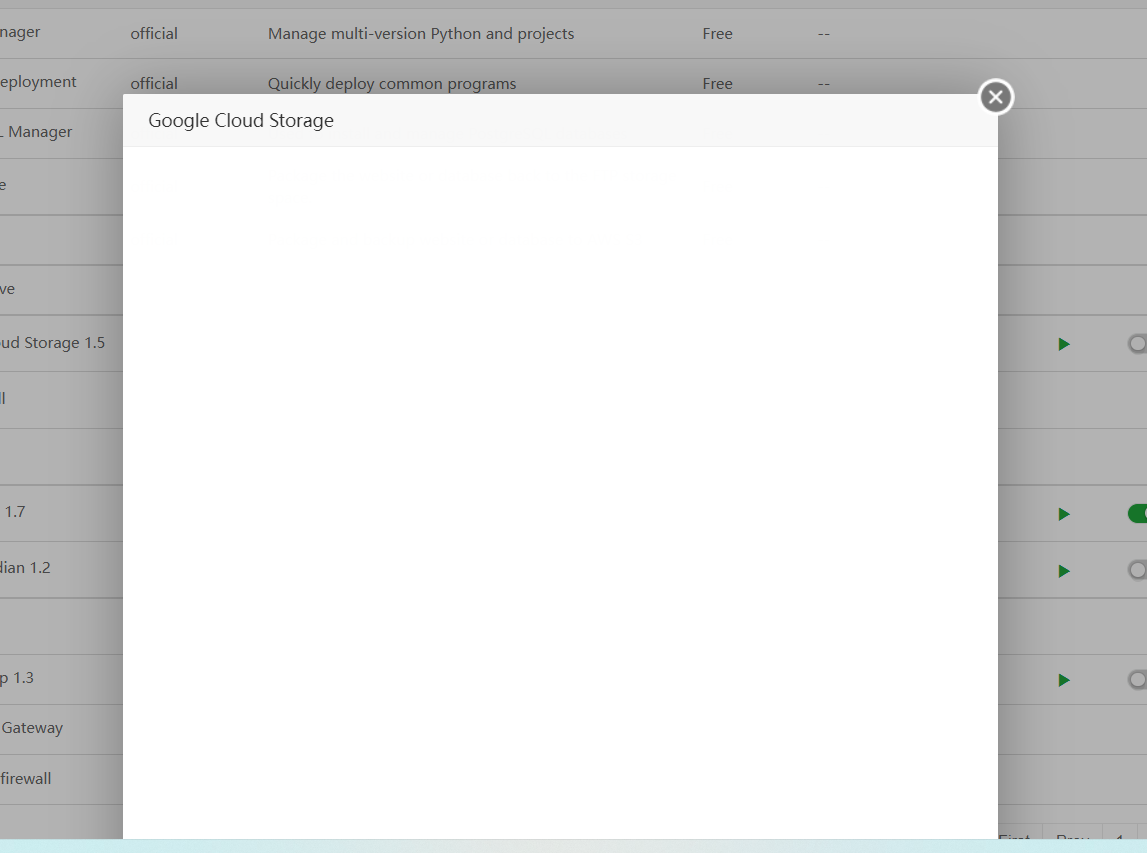
For those who can't get to these steps here is a quick tutorial update on THAT part:
Step 1 > Get Google Cloud - Login > Dashboard page
Step 2 > Left Panel
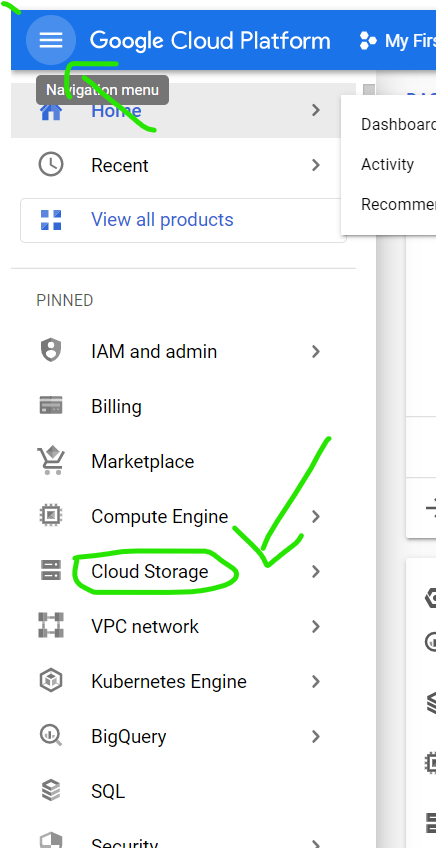
click browser > and you will presented with a list of buckets you have or WILL create.
CLICK on the bucket you want and then you will presented with the screen that the ABOVE tutorials have presented. CREDIENTIALS > API KEYS > etc.
The only part that was different beyond this point is AFTER you create an API key you can click json. So just follow the steps to create an API key AND THEN look for the JSON setting.