Certificate file directory
Most free certificates will have the following four folders. The panel only needs to use nginx or apache, others don't need to be bothered.

Nginx configuration certificate method (the certificate directory has only two files):
Enter the nginx (certificate) directory, there are the following two files
The red box.key suffix is the server private key, fill in the red box on the left side of the panel certificate (copy and paste it with a text editor)
The blue box. The crt suffix is the certificate (it may also be the pem suffix), fill in the blue box on the right side of the panel certificate (copy and paste it with a text editor)
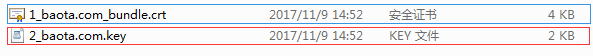
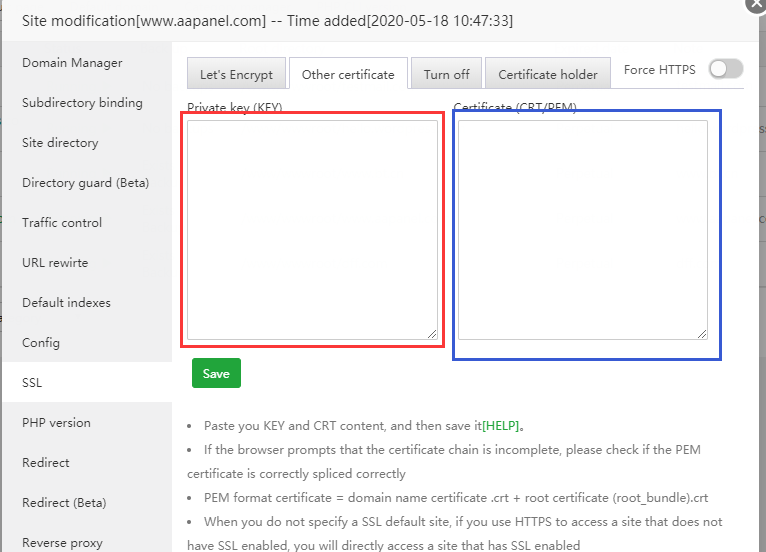
Then save it.
Apache configuration certificate method (the certificate directory has three files):
Enter the apache (certificate) directory, there are the following three files
The red box.key suffix is the server private key, fill in the red box on the left side of the panel certificate (copy and paste it with a text editor)
The two certificates of the blue frame domain name certificate and the purple frame root certificate need to be merged and filled in the blue frame on the right side of the panel certificate (copy and paste it in a complete text editor)
If you do not merge only the blue box domain name certificate, mobile phone access will report missing certificate chain / insecure, etc.
If the order is not correct, apache cannot start normally
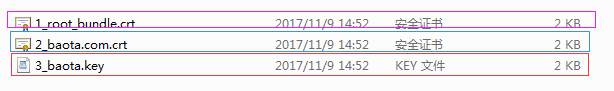
Certificate merge steps:
The following is a screenshot in the text editor, the blue domain name certificate is placed in the blue box above the purple box root certificate is placed in the purple box below (note that the content is complete)
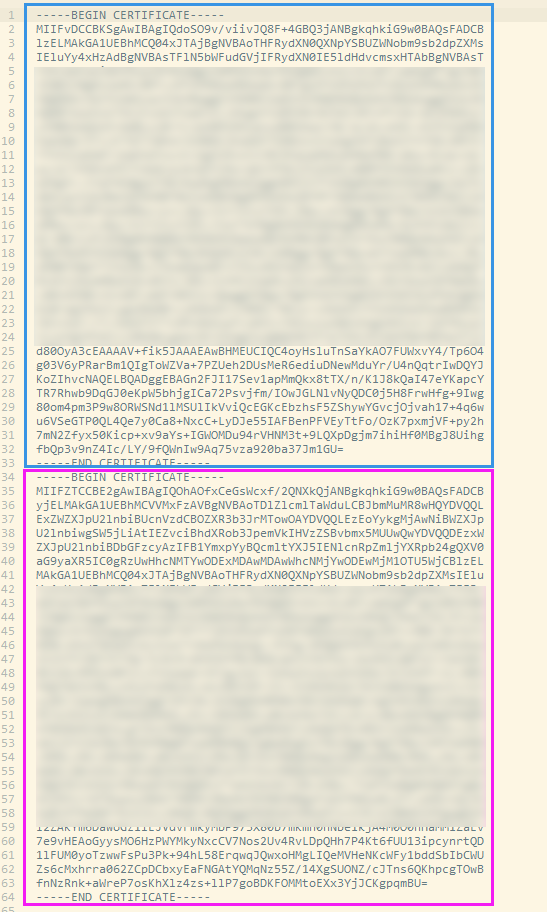
Finally, click Save.