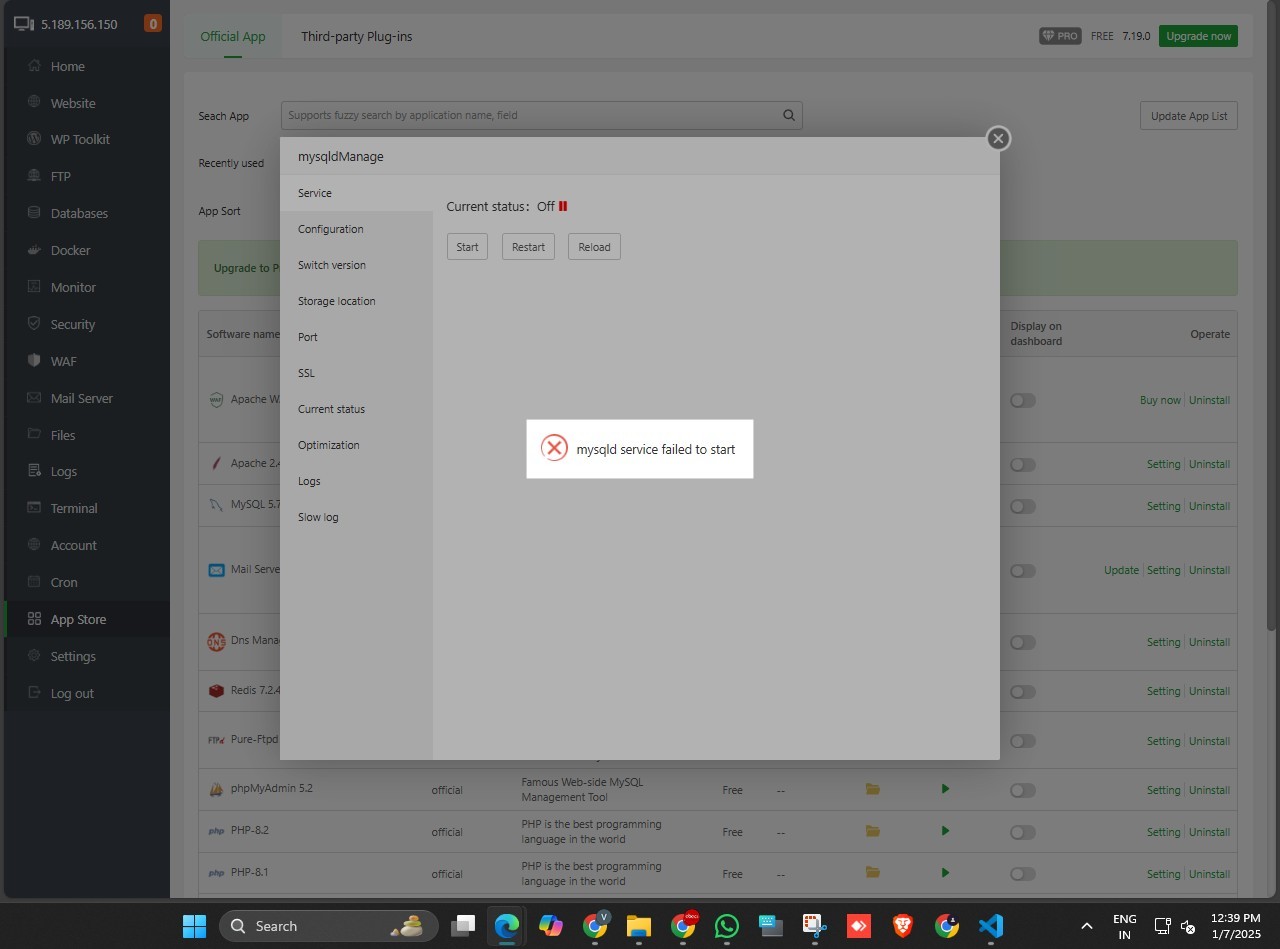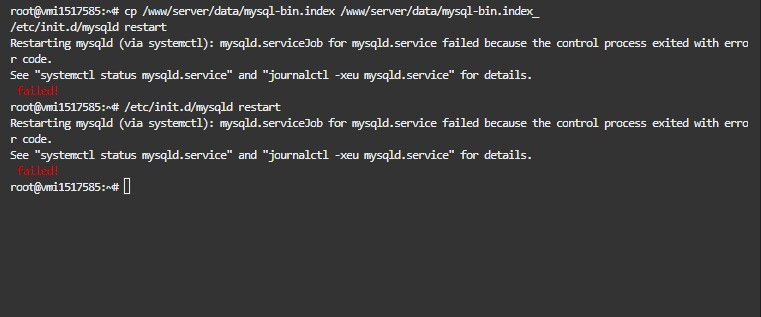@aaPanel_Kern
Dear aaPanel Support Team,
I am experiencing a critical issue with MySQL on my aaPanel server, which is preventing me from starting the MySQL service. Below are the details:
Issue Description: MySQL is failing to start, and I am encountering the following error message:
ruby
Copy code
root@vmi1517585:~# sudo systemctl restart mysql
Job for mysql.service failed because the control process exited with error code.
See "systemctl status mysql.service" and "journalctl -xeu mysql.service" for details.
I have attempted to restart MySQL multiple times, but the issue persists. Additionally, I have checked the logs, but I was unable to identify the root cause.
Server Environment: The server is running on a Linux-based aaPanel hosting environment.
Impact on Website: This issue is causing all of my websites to be down. None of my websites are loading because the database is unavailable due to MySQL not starting.
Steps Already Taken:
I have attempted to restart the MySQL service multiple times using the following command:
Copy code
sudo systemctl restart mysql
I have reviewed the logs for any potential issues but found no specific clues as to why MySQL is failing to start.
I followed the suggestion to delete the ./mysql-bin.000188 file from /www/server/data/mysql-bin.index and then restarted MySQL using the following commands:
bash
Copy code
cp /www/server/data/mysql-bin.index /www/server/data/mysql-bin.index_
/etc/init.d/mysqld restart
I also executed the command to check which mysql-bin files are in the directory:
bash
Copy code
ls /www/server/data/mysql-bin*
However, the issue remains unresolved.
Urgency Level: High – This problem is affecting the operation of all of my websites, and I require immediate assistance to resolve it and restore service.
I kindly request your urgent attention to this matter. Please let me know if any additional information is required to investigate and fix the issue.
Thank you for your support, and I look forward to your prompt assistance.
Best regards,
Vivek Gandhi