Hello,
I’m an aapanel user, and currently the panel port is set to 2053.
Since accessing https://domain:2053 each time is inconvenient,
I’ve configured a reverse proxy so that requests to https://domain are forwarded to https://serverIP:2053.
However, after applying this proxy configuration, I’ve encountered the following issues:
⸻
- Panel UI issues when accessed via reverse proxy
After enabling proxy access to the panel, the following problems occur:
• The mobile app login QR code does not display
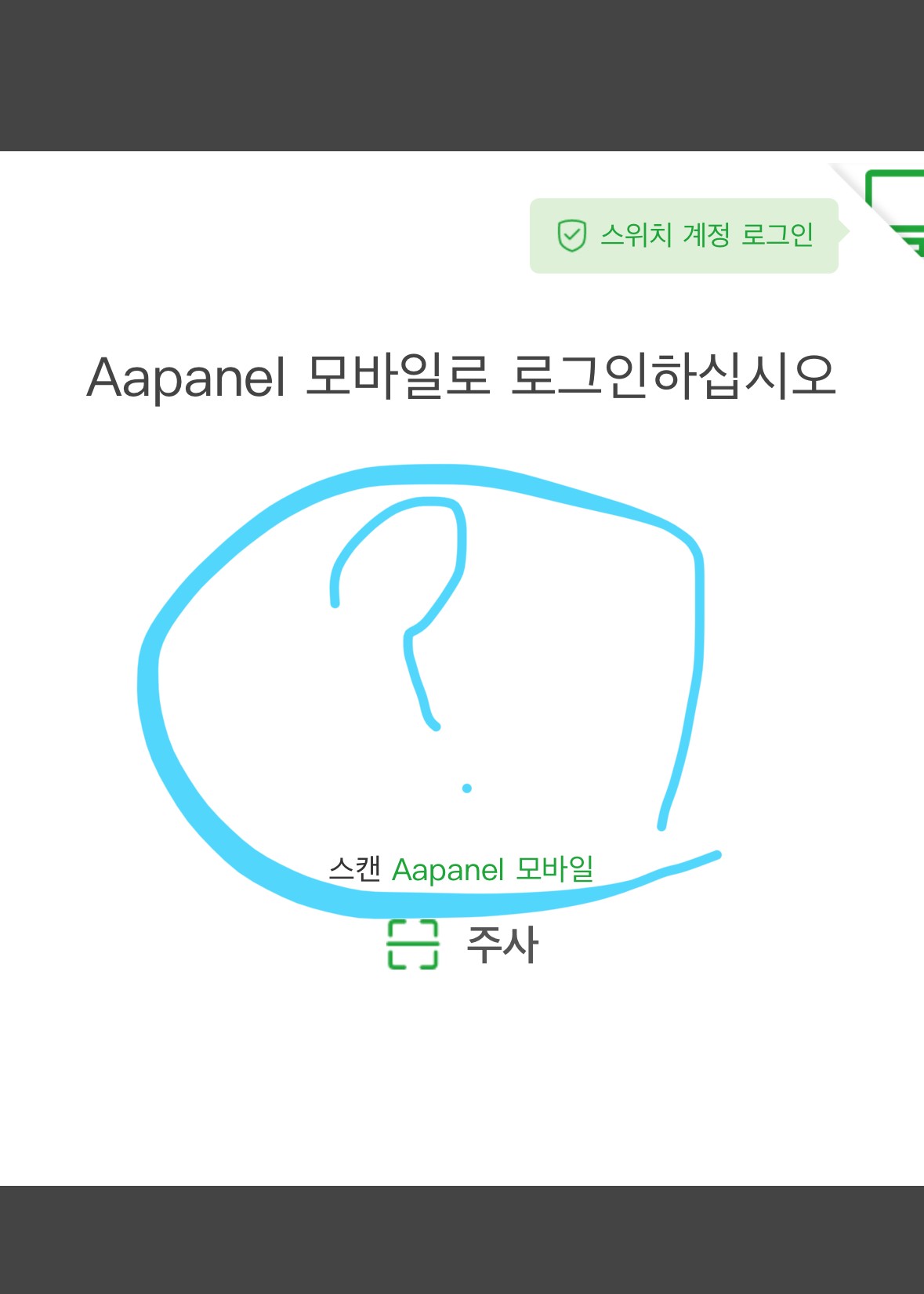
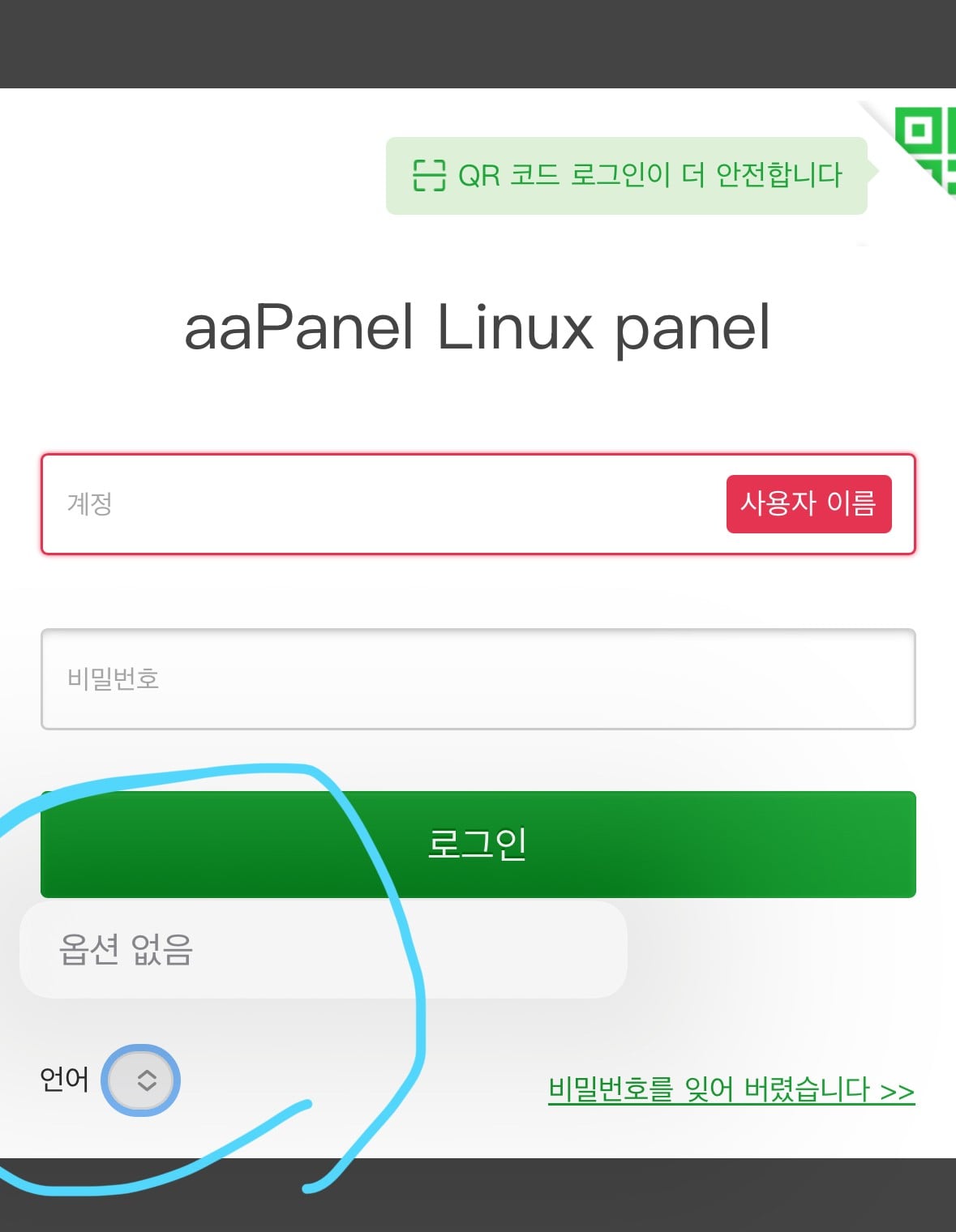
• The database management page shows entries for databases that do not actually exist
(This seems to be a UI display bug; the databases are not truly created)
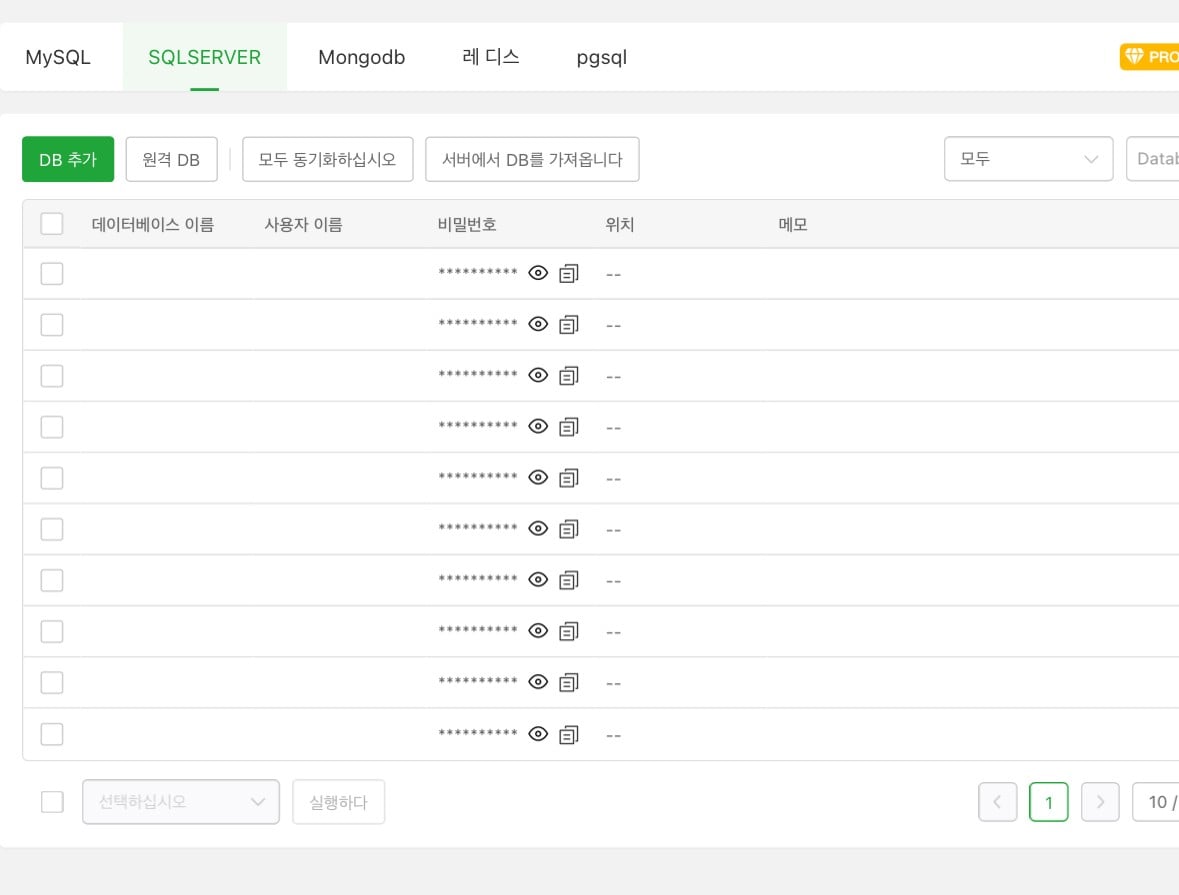
• Clicking the “Restart Server” button in the panel does not actually trigger a restart
forum
I previously posted about the restart issue twice on the forum,
but did not receive a clear explanation or solution.
However, through recent testing, I discovered that these problems only occur when the panel is accessed through the reverse proxy.
Questions:
• Does aapanel officially support reverse proxy environments?
• If not, is there any recommended or compatible proxy configuration method?
⸻
- index.html content and actual output do not match
• The content of /www/server/nginx/html/index.html clearly contains the message:
“Website has been suspended”
• However, when accessing the server via an unbound domain, the message that actually appears is:
“This site is not bound to any website”
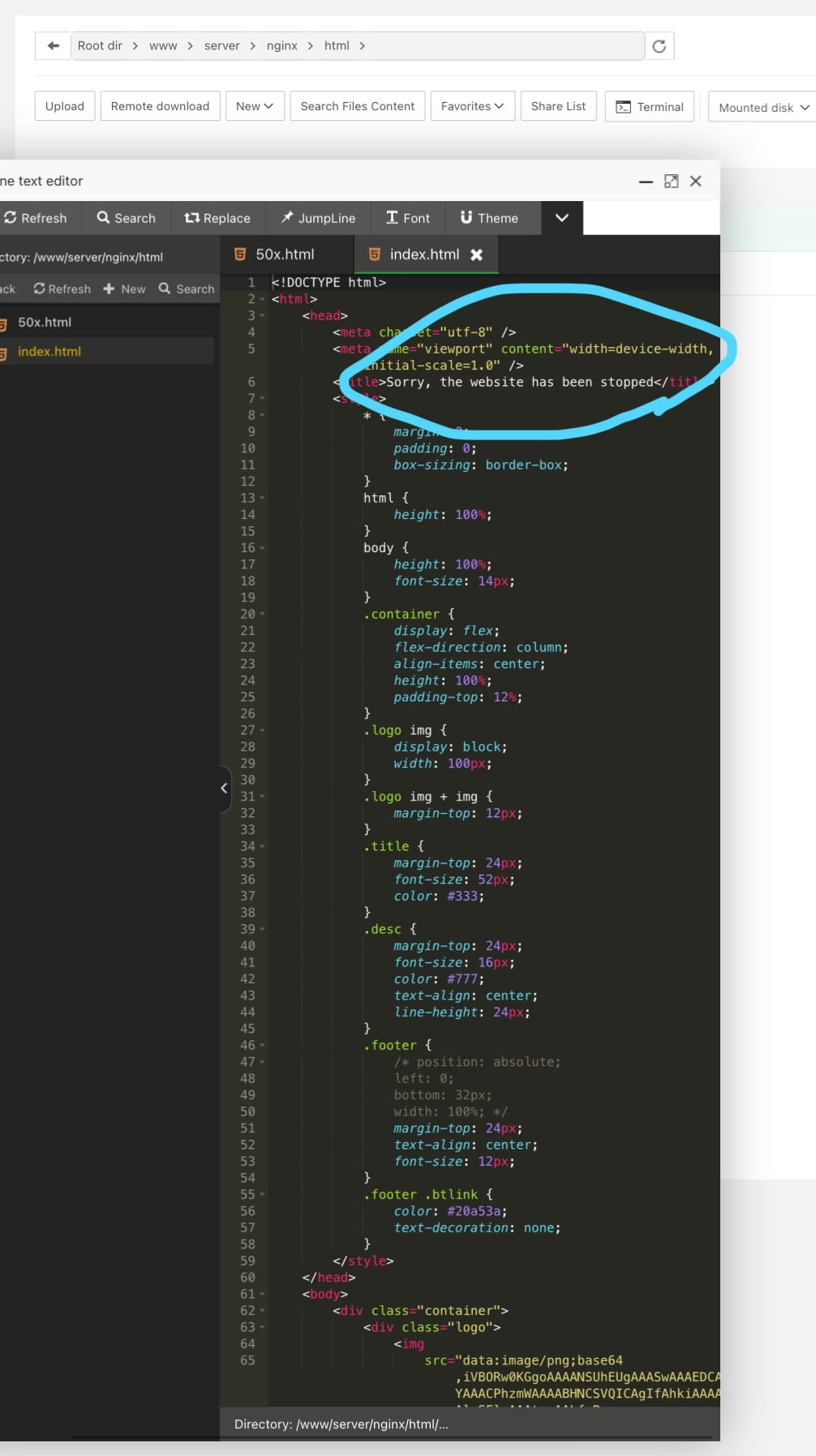
Questions:
• Where is the HTML that’s actually being rendered coming from?
• Is Nginx or the WAF using a separate default response template?
• Why is the index.html file being ignored, and how can I ensure the correct file is displayed?
⸻
- 403 / 502 / 503 errors show only status codes without HTML error pages
• Since enabling Nginx WAF, whenever a 403, 502, or 503 error occurs,
only the numeric status code is shown, with no error HTML page.
• Examples:
• Accessing an unbound domain → only the 403 code is displayed
/www/server/nginx/html/index.html
• Backend failure or gateway issues → 502/503 errors occur, but
the content of /www/server/nginx/html/50x.html is not shown
Questions:
• Why aren’t standard error pages like 50x.html being rendered?
• Could WAF or some Nginx configuration be overriding these responses?
• What should I configure so that users see proper HTML error messages?
⸻
System Environment Summary
• aapanel v7.39.0
• Panel port: 2053
• Web server: Nginx
• Proxy: Nginx Proxy Manager
• WAF: Nginx WAF 9.6.2 enabled
⸻
This issue is reproducible, and I can provide logs, config files, or screenshots if needed.
I would appreciate an official confirmation and guidance on resolving these problems.
Thank you.