aaP_kc901789
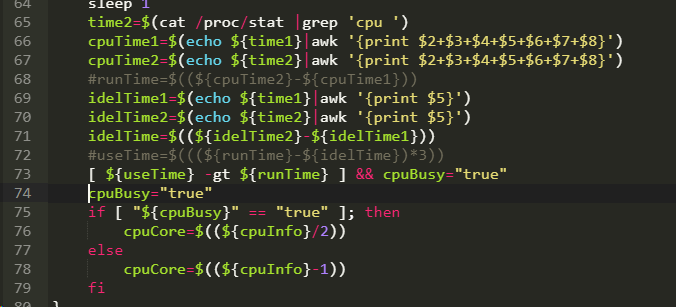
Hello, the first line of the panel home page will do. direct screenshot system
Try to open the file /www/server/panel/install/public.sh in the Files interface
On line 73 will
[ ${useTime} -gt ${runTime} ] && cpuBusy="true"
change to
cpuBusy="true"
Is it possible to save and then install nginx?
if it is not possible,
Can you give us your aapanel information? The server makes a snapshot backup first, if possible, please send it to kern@aapanel.com.
It is recommended to fill in the following
Post link:
SSH IP address, account password and port:
aapanel login link address and account password: